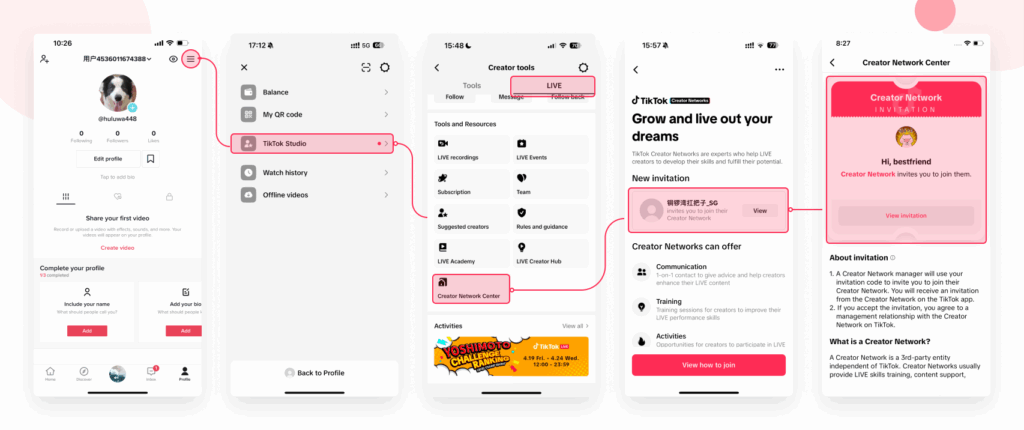
🎉 TikTok Invitation Guide – Join the Fun and Earn!
Want to start your TikTok journey or switch to a supportive agency? Follow this simple guide to accept your TikTok invitation and get started:
✅ How to Accept Your TikTok Agency Invite:
- Open TikTok and log into your account.
- Tap on your Inbox (bottom menu).
- Look for a message titled “Agency Invitation” or “Invitation to join an agency.”
- Tap Accept and you’re in!
If you don’t see the invite:
- Make sure your TikTok app is up to date.
- Contact us and we can resend the invitation.
🎁 Why Join Through an Invite?
- Access to our supportive community
- Help with going live and monetizing
- Monthly competitions and giveaways
- Support if you face account issues
💡 Important: You must be in the UK and have no current agency attached to your TikTok account to accept the invite.